Australians are facing an increasing risk of password hacks.
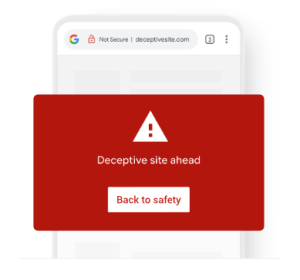 Recent research from Google Australia shows a rise in Australians experiencing password hacks, with 36% affected, up from 34% in 2021.
Recent research from Google Australia shows a rise in Australians experiencing password hacks, with 36% affected, up from 34% in 2021.
More concerning is that 34 percent still using the same or similar passwords across accounts, up from 27% in 2021.
The study highlights a lack of online safety knowledge, with 39% unsure how to protect themselves.
For those looking to improve their online security, Google recommends securing online accounts with a password manager, paying attention to URLs to avoid malicious sites, keeping devices updated with security patches, and being cautious when installing apps.
Google’s top tips for staying safe online:
-
Secure your online accounts: Using a password manager can help you create and store strong and unique passwords, alert you if your credentials have been compromised by a breach, and prevent your passwords typed into malicious websites. In addition, enrolling into 2-step verification gives you an extra layer of protection. Now, with the Passkeys as the default option, you can sign in more securely and simply.
-
Pay attention to URLs: Double check the websites and URLs you are going to are legit or not. For example, the built-in Safe Browsing feature uses AI to identify and alert you to dangerous sites and files across Chrome and Android. You shall stay vigilant always before visiting any sites or downloading any files or apps.
-
Protect your device: Our devices are our connection to so many things, so securing them is essential. Make sure you’re applying security updates and patches, and not ignoring those notifications, they’re crucial to closing open doors to attackers that vulnerabilities open up.
-
Make a more informed decision before installing an app: Major official app stores usually require developers to follow the policies and guidelines, and check the apps before they are made available to users. People can also read more details about the apps and developers, including permissions they’d request for, so that you can make more informed information.
-
Take a Security Checkup: To strengthen your Google Account security, you can always run a Security Checkup with just a click.



